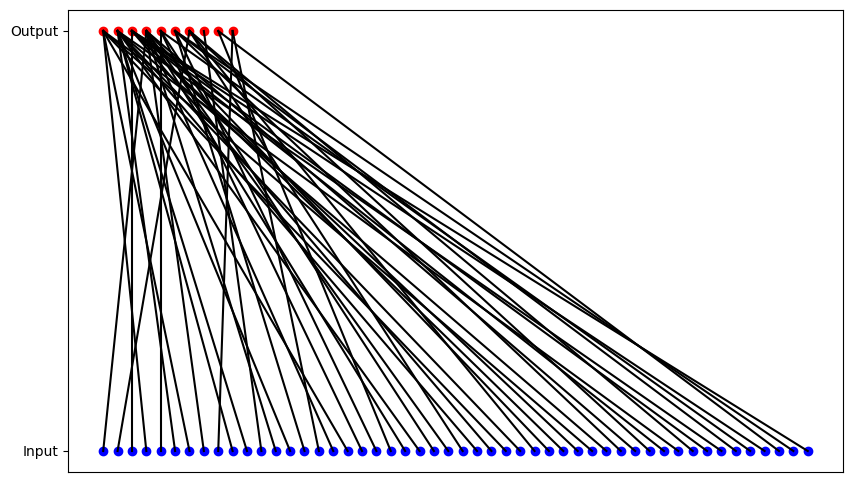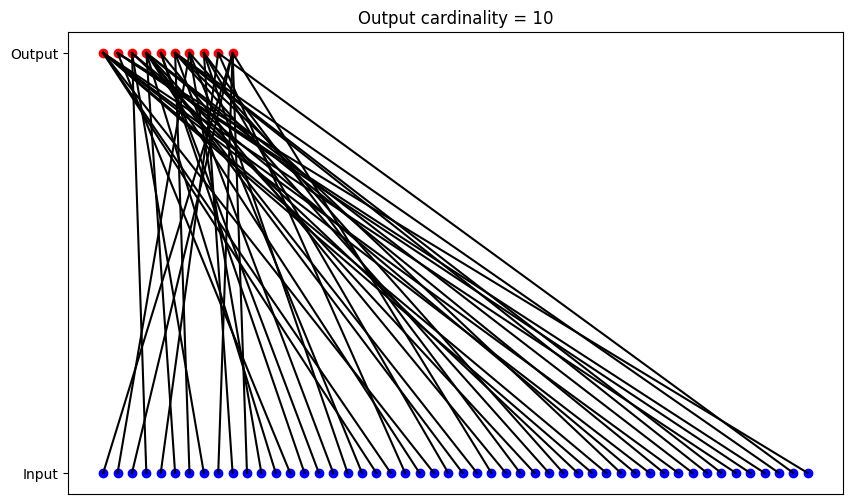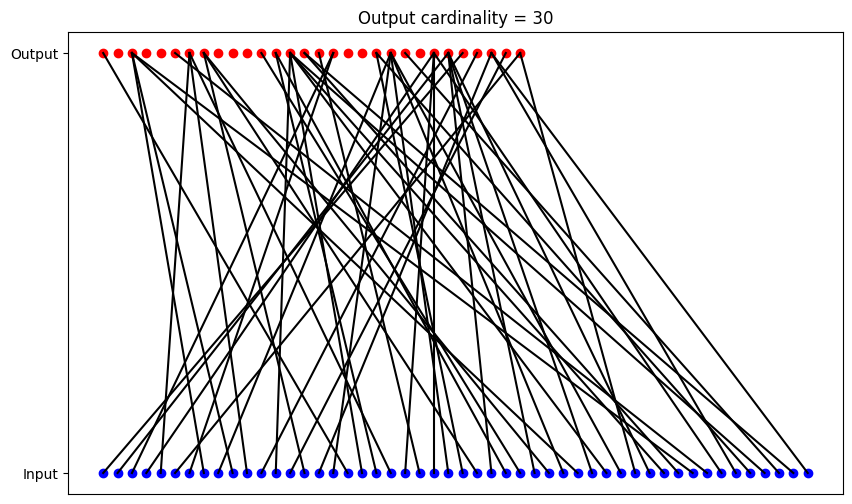[[823900], None, None, [449603], [302304, 958104], None, [381006, 269706, 755506, 503406, 420406], None, [619408, 591708, 913308, 510908], [961309], [683210, 705410, 418910], [522311, 454311], None, [649413], [476414, 275214, 274314, 432114, 366314], [584715, 863615, 598615, 895015], [764516, 648116, 115516, 273716, 66416, 604316, 944216], None, [974718, 416918], [661919], [107920, 799520, 789120], [599121, 355521, 498021, 877921], [343322, 664622], None, [717924], [852025, 668025], [707726, 881326, 607326, 844726], [11927, 457027, 783927], [675428], [861129], None, None, None, None, [742934, 23934], [433335], [928836, 493536, 688036, 776236], [719037, 49737], None, [320639], None, [398441, 686141, 453541, 869941, 85241], [208042, 698642, 948442, 839442], [894243, 879143, 385843], None, [698445, 354445, 554645, 794845, 823945], [259646, 938646, 18246], [143547, 458747, 234547, 347947], [587248], [941149], [131950, 575650], [921451], [122752], None, [276054], [354855, 281655], [538456, 632156, 687756], None, [503658], [960959, 911759], [985160, 89560, 692760, 449360, 818760], [573861, 627861], [656762, 110362, 930662, 995162], [451263, 182463], [107564, 53164], [739465, 832665, 515465, 457065, 606665], [494366, 201366, 860366], None, [703568], None, [126870, 31870, 153770, 934070], None, [406272, 834272, 466572, 569672], [537373, 297973], [310474], [295775], [302976, 813876], [5077, 739777, 710377, 826177], [661478, 293678, 884878], [801179], None, [56081, 460981], [927482, 171282], [185483], [188484, 867584, 177684], [422385, 96585, 234585, 624285], [316486, 959086], [75787, 664987, 383387], None, [845989], [554090], [953691], [574892, 13792], [154793, 314593, 978693, 571393], [811294, 80394], [697195, 752895, 913695], [709696, 958196, 391796], [454797, 981497, 372797, 744397, 743897, 99797], None, [599399, 285699, 374599, 270799, 657699]]
200